WhatsApp Integration Guide for NexusGPT
Integrate your agent into SMS with Twilio by following these detailed steps.
To create a Twilio integration, you need to have a Twilio account and get your credentials. If you don't have a Twilio account, you can create one by going to this link.
You have a Twilio account? Go to your console and get your credentials. You need to have your Account SID and Auth Token to create a Twilio integration. (Twilio console)
Configure Twilio Account Credentials on NexusGPT
- Navigate to your Twilio console dashboard.
- Copy the
Account SIDandAuth Token.
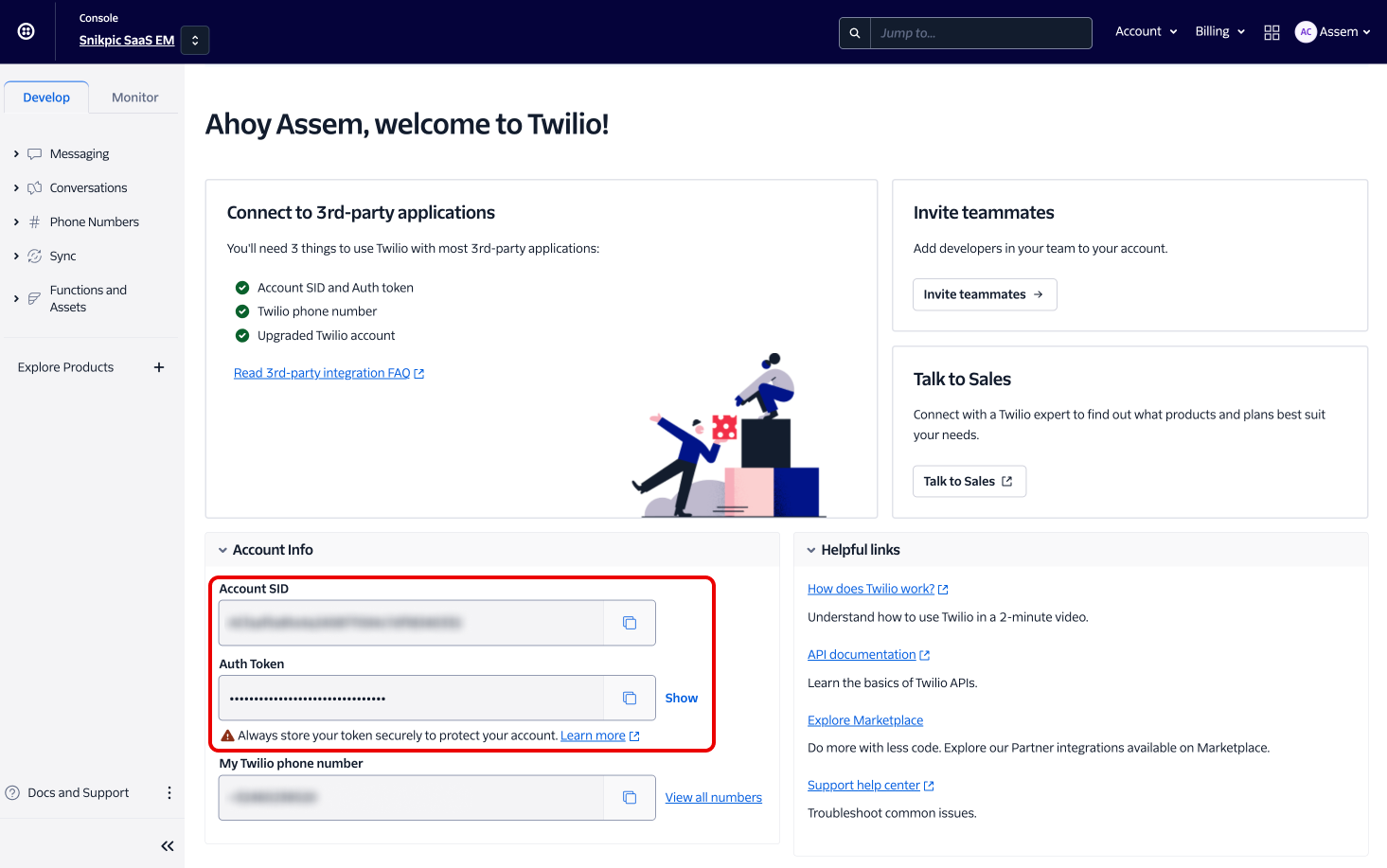
Setup WhatsApp Configuration in Twilio
- In the Twilio console, navigate to the WhatsApp senders section by going to Messaging > Senders > WhatsApp Senders.
- Choose the WhatsApp number you want to link.
- In the Endpoint Configuration, paste the provided webhook URL into the Webhook URL for incoming messages field.
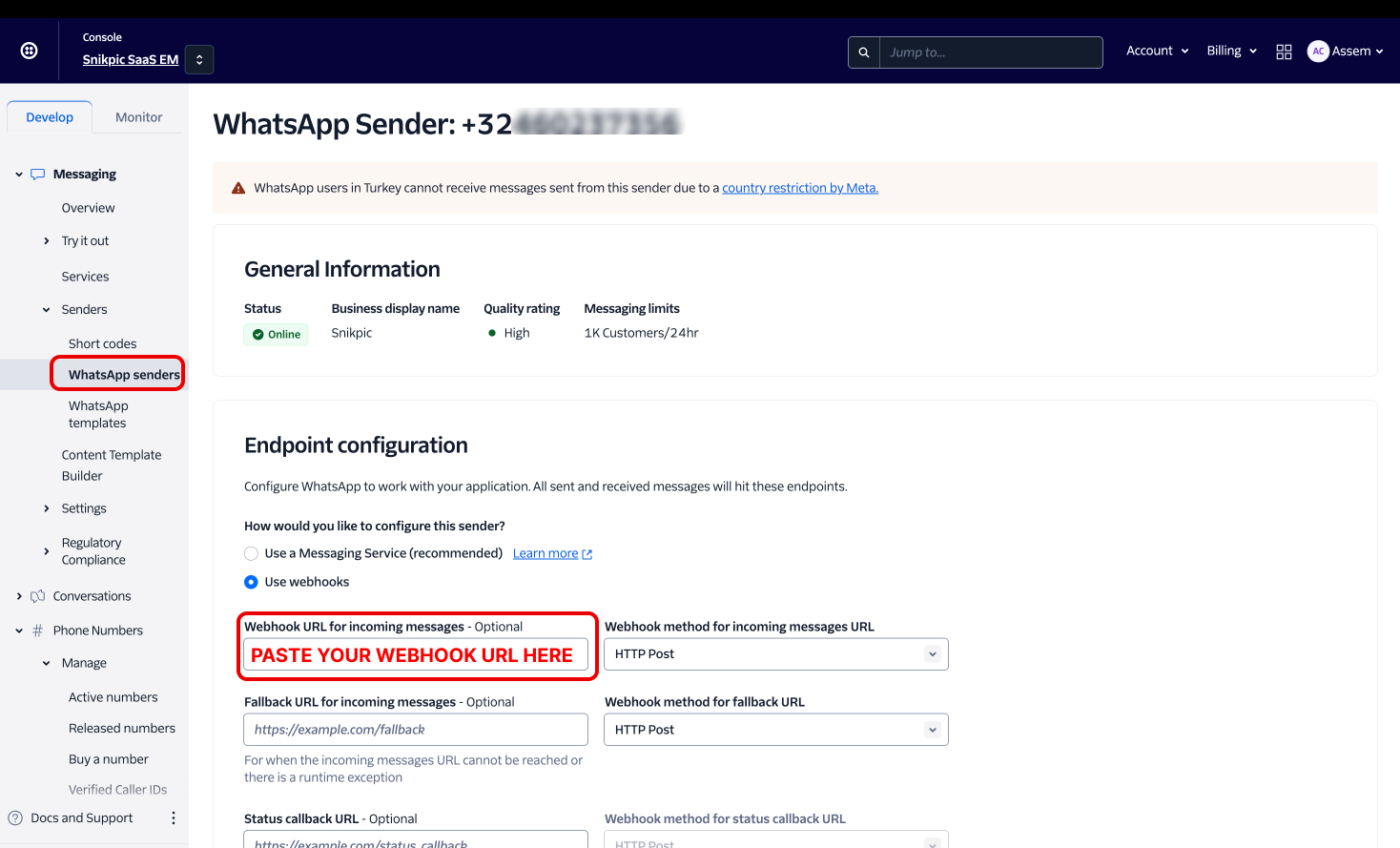
Make sure to save all configurations after entering your webhook URLs. Your NexusGPT chatbot should now be successfully integrated with Twilio's services for SMS, WhatsApp, and Facebook Messenger
Introduction
Build any AI agent without code.
nexus is a platform that lets anyone build and integrate AI Agents with unique skills, all without needing to code.
This is the nexus Manual, covering everything from basic setup to advanced features. It includes tutorials, tips, and best practices.
Using This Manual
Sections
The manual is split into two main parts:
| User Manual | API Reference |
|---|---|
| - Detailed articles for learning | - Quick, technical docs |
| - Explains agents, tasks, and tools | - Details on settings and technical specs |
| - Organized by topic | - Organized by feature |
| - Read in order to learn NexusGPT | - Use as needed for specifics |
Get started now
New? Start here: find the learning resources you need to master nexus